Why Upgrade Tevo Tarantula with TMC2208?
The Tevo Tarantula is a popular and affordable 3D printer, known for its open-source design and ease of modification. However, one area where it can be improved is in its stepper motor drivers. The stock drivers often produce noticeable noise and can sometimes lead to less-than-perfect print quality. Upgrading to TMC2208 stepper motor drivers is a popular and effective way to address these issues, significantly enhancing your 3D printing experience. This guide will walk you through a simple upgrade process, helping you achieve quieter and higher-quality prints.
Improved Print Quality
TMC2208 drivers offer improved print quality due to their advanced microstepping capabilities. These drivers allow for finer control over the stepper motors, resulting in smoother movements and reduced artifacts in your prints. You’ll notice a reduction in layer lines and a more refined surface finish. This translates to more detailed and visually appealing 3D printed objects. The precision offered by TMC2208 drivers allows for a more accurate and consistent printing process, especially crucial for intricate designs or functional parts.
Reduced Noise Levels

One of the most significant benefits of the TMC2208 upgrade is the reduction in noise. The drivers use a technique called ‘stealthChop’ which minimizes the noise produced by the stepper motors. This can make a huge difference in your workspace, creating a much more pleasant environment. Instead of the constant whirring and buzzing, your printer will operate with a much quieter hum. This is particularly advantageous if your printer is located in a shared living space or where noise levels need to be kept to a minimum.
Smoother Motion
The TMC2208 drivers also enhance the overall motion of the 3D printer. The drivers provide more precise and controlled movements, which is particularly noticeable during complex prints that require frequent changes in direction. The enhanced smoothness contributes to a more stable printing platform, further improving print quality and reducing the likelihood of printing errors. This leads to less vibration and more reliable printing across various types of projects.
What You’ll Need for the TMC2208 Upgrade
Before you begin, gather all the necessary components and tools to ensure a smooth upgrade process. Having everything ready will save you time and frustration. Here’s what you’ll need to get started, covering both the essential hardware and any additional items that might be useful for the installation. Make sure you have all the necessary items before starting the installation to ensure a smooth process.
TMC2208 Stepper Drivers

You’ll need four TMC2208 stepper motor drivers. Ensure you purchase the correct version for your Tevo Tarantula. Most commonly, you’ll need the drivers with the pin layout compatible with your printer’s motherboard. It’s important to verify the pin configuration before purchasing to avoid any compatibility issues. Purchasing from a reputable seller ensures you receive genuine drivers, contributing to their performance and lifespan. Consider buying a few extra drivers in case of any accidental damage during the installation process.
Screwdrivers and Tools
You’ll need a set of screwdrivers, specifically the size appropriate for your printer’s screws. A small Phillips head screwdriver is usually sufficient for most of the screws. A pair of needle-nose pliers can also be helpful for handling small components. A multimeter can also be helpful to check the Vref after installation. Having the right tools on hand will make the upgrade significantly easier. It’s best to have a magnetic screwdriver to prevent losing small screws during the installation, especially in the tight spaces of a 3D printer.
Understanding TMC2208 Driver Pins
Before installing the drivers, take a moment to understand the pin configuration of the TMC2208. These drivers typically have pins arranged in a specific order to connect to the stepper motor and control signals. Familiarize yourself with the pinout diagram to ensure correct orientation during installation, this is important for the drivers to function correctly and avoid any potential damage. Check the documentation that comes with the TMC2208 drivers for a detailed pinout diagram. Incorrect installation can cause the drivers to malfunction or damage the motherboard, so it is critical to double-check this step.
Installing the TMC2208 Drivers on Your Tevo Tarantula
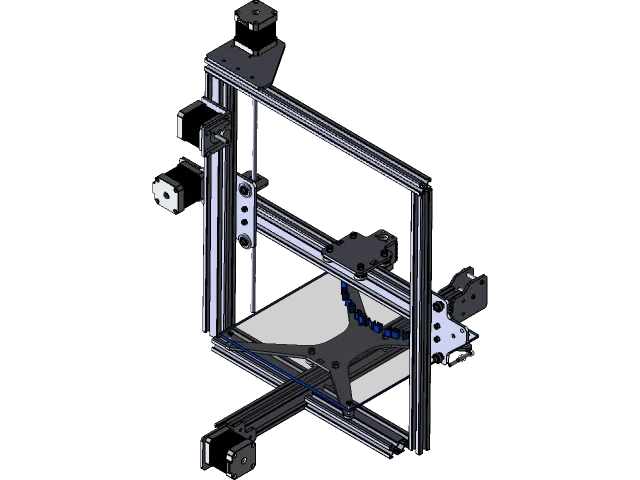
Now, let’s get into the actual installation process. Follow these steps carefully to ensure a successful upgrade. Make sure your printer is turned off and unplugged from the power outlet before you start. Take your time and double-check each step to avoid any mistakes. It is critical to the safety of yourself and the equipment to take proper precautions during installation.
Locating the Stepper Driver Sockets
Locate the stepper driver sockets on your Tevo Tarantula’s motherboard. They’re usually small, rectangular sockets where the original drivers are plugged in. You may need to remove the control board cover to access the drivers. Consult your printer’s manual if you’re unsure about the exact location of the sockets. Make sure the printer is powered off and unplugged during this step, ensuring safety and preventing any damage to the electronics. Take note of the orientation of the original drivers as this helps you determine the correct orientation for the new TMC2208 drivers.
Removing the Old Drivers
Carefully remove the existing stepper motor drivers. You can usually do this by gently pulling them straight out of their sockets. Be careful not to bend any pins. If the drivers are difficult to remove, use a small screwdriver or plastic tool to gently pry them out. Make sure not to apply excessive force, as this could damage the motherboard or the drivers themselves. Place the old drivers in a safe place, in case you want to revert to the original setup. Proper removal of the old drivers is a crucial step to ensure proper installation of the new TMC2208 drivers.
Inserting the TMC2208 Drivers
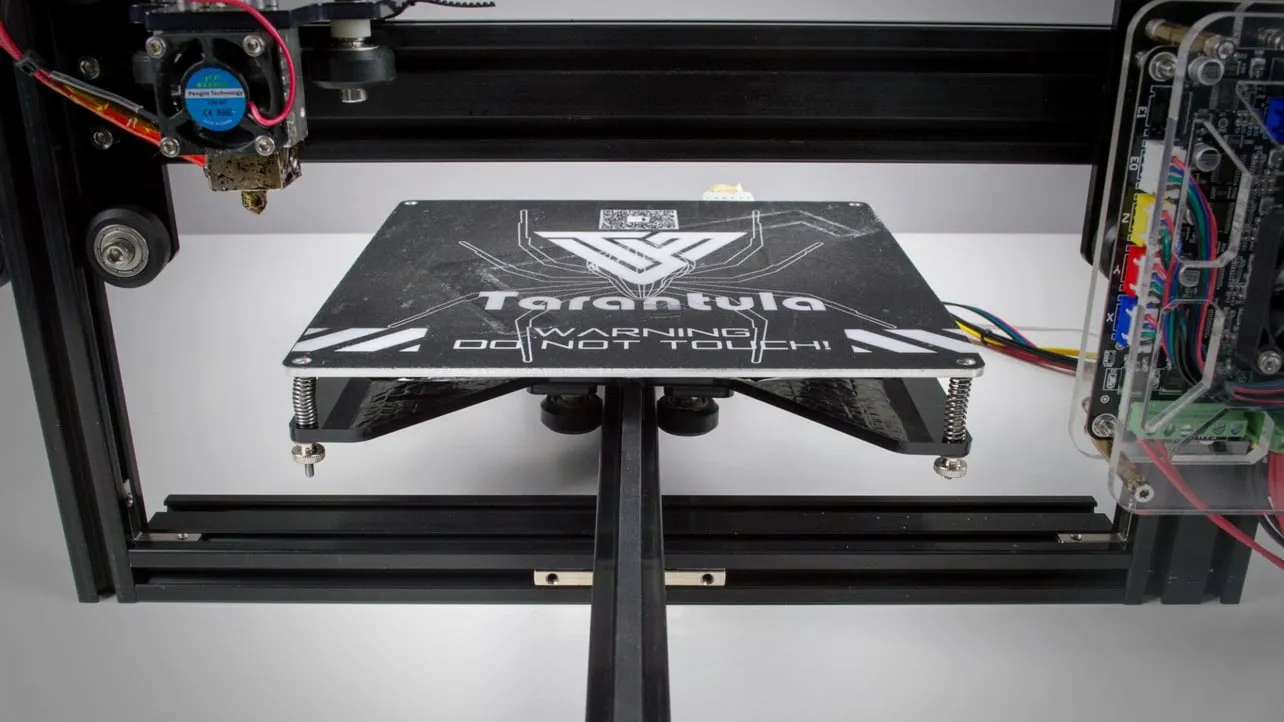
Align the TMC2208 drivers with the sockets on the motherboard, making sure to match the pin orientation of the old drivers. Carefully insert the new drivers into the sockets, ensuring that all pins are aligned correctly. Press gently but firmly until the drivers are fully seated. Double-check that all the pins are properly connected, as a misaligned pin can prevent the driver from functioning. Make sure the drivers are oriented correctly, paying attention to the alignment of the pins with the socket. The orientation is crucial for them to work, as the wrong alignment can damage the drivers and the motherboard.
Adjusting the Driver Current (Vref)
After installing the drivers, you may need to adjust the driver current (Vref). This is typically done by measuring the voltage across a small potentiometer on the driver and adjusting it to a specific value, the Vref is a voltage that sets the current limit for the stepper motors. Incorrect Vref can cause the motors to overheat or underperform. Consult online resources or the TMC2208 driver documentation to determine the recommended Vref for your printer. Use a multimeter to measure the voltage and adjust it carefully with a small screwdriver. Precise adjustment of the Vref is important for optimal performance of the stepper motors, making it a crucial step in the upgrade process.
Configuring Firmware Settings
In many cases, you’ll also need to configure the firmware settings on your Tevo Tarantula to work with the TMC2208 drivers. This may involve enabling the drivers and setting the correct motor current values. This process ensures that the firmware correctly communicates with the new drivers, optimizing their performance and function. Familiarize yourself with your printer’s firmware settings and make the necessary adjustments. Properly configured firmware is essential to get the most out of the TMC2208 drivers. Ensure to save the settings after any modification, allowing the printer to use the new configurations during operation.
Updating Firmware for TMC2208
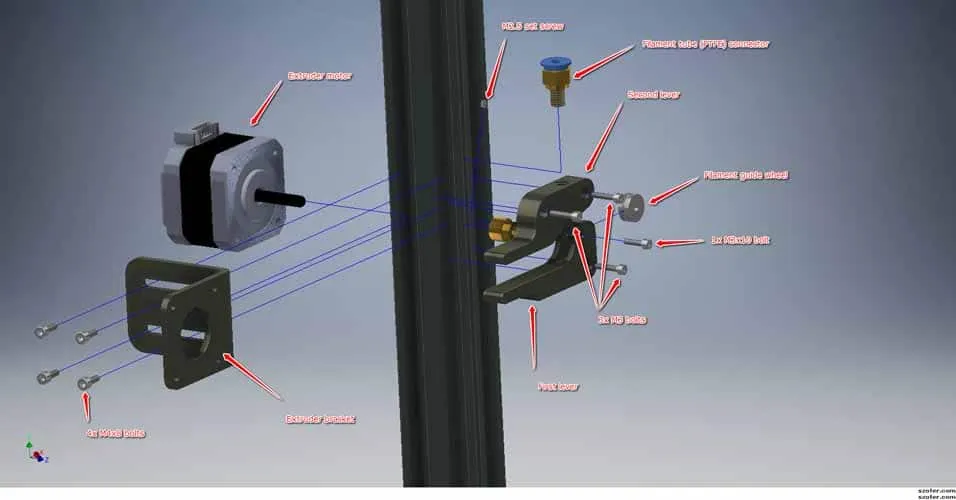
Depending on your printer’s firmware, you might need to update it to support the TMC2208 drivers. The firmware controls all aspects of the 3D printing process, so a compatible version is necessary. You might need to flash new firmware to the printer’s main board to enable the TMC2208. Research the process for your specific printer model and firmware version. Make sure you download the correct firmware from a reputable source. Follow the instructions carefully to ensure a successful update and a fully functional printer. Always back up your existing firmware before updating, in case you need to revert to the previous configuration.
Testing and Troubleshooting TMC2208
After the installation and firmware adjustments, it’s time to test your printer. Run a test print to see if the changes have taken effect and if everything is working correctly. Monitor the printer for any unusual noises or movements. If you encounter any problems, there are several troubleshooting steps you can take to diagnose the issue. Patience and careful observation during testing are important for ensuring a successful upgrade and optimal printing performance.
Identifying Common Issues
Several common issues may arise during or after the TMC2208 upgrade. One common problem is motor noise, which can indicate incorrect Vref settings or a firmware configuration problem. Another issue might be skipped steps or print quality problems. Make sure the drivers are properly installed and the firmware settings are accurate. Examine the wiring to rule out any loose connections. Identifying the cause of the problem accurately enables you to take the correct steps toward resolving it.
Resolving Noise and Vibration Problems

If you still experience noise or vibrations after the upgrade, try the following troubleshooting steps. First, recheck the Vref and adjust it if necessary. Make sure the drivers are properly seated in their sockets. Verify the wiring and connections to the stepper motors. If the problem persists, consider tweaking the firmware settings. By methodically checking these factors, you can pinpoint the root cause of the noise and resolve the problem. Solving noise and vibration issues helps ensure your printer runs more quietly and delivers high-quality prints.
Final Thoughts on Tevo Tarantula TMC2208 Upgrade
Upgrading your Tevo Tarantula with TMC2208 drivers is a worthwhile modification that significantly improves your 3D printing experience. The benefits, including quieter operation, enhanced print quality, and smoother motion, make this upgrade a great investment. While the installation may seem a bit daunting at first, this simple guide provides the necessary steps to make the upgrade easy to understand and do, so you can begin printing with less noise and greater detail. The upgrade significantly enhances the 3D printing workflow and results, making it a worthwhile investment.
